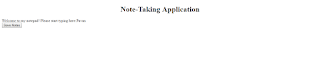This was the first assignment for our Open-Sourced Development course. This was a continuation of Lab#2 where we created a note-taking application. In this assignment, we were required to make 2 fixes on our peers Lab#2, aka, their note-taking application. The first change is suppose to be a bug fix we find in our peers code and the 2nd change is adding a new feature to their code.
For the bug fix, I was looking through my peers code and I realized that one of my peers created a function called, "myCallback()" where they did not define it or close it with a bracket. To see the issue request I submitted, click here. This would cause a code error which it did when I cloned and run the application on my laptop.

For the feature addition, I found one of my peers application which did not have a clear notes function. Pretty much, they press the button and it clears all the notes that were previously made. Due to this, I created a issue to add this feature and made a pull request for it. To see the issue request I submitted, click here. I created a pull request for this and I am awaiting response from the peer regarding implementation.
For my note-taking application, I had many peers contribute to my application. I responded to their issues and out of the four I received, I implemented all four because they were great features that made my application much better. Some issues I got included:
1. Download Notes Feature
2. Adding a clear hotkey / button feature
3. Added a Paper CSS
4. A hotkey to Save feature.
I did my very best to respond to each and all pull request / issues (if required) in a professional and easy-going way.
What I would like to do better for upcoming labs and assignments is to try and finish it on the deadline and not days after. I need to work on my time management skills and getting things done on a certain time.